- Home
- Resources
- Help Center
- Order Placement Help
- Shipping Address Help
Shipping Address Help
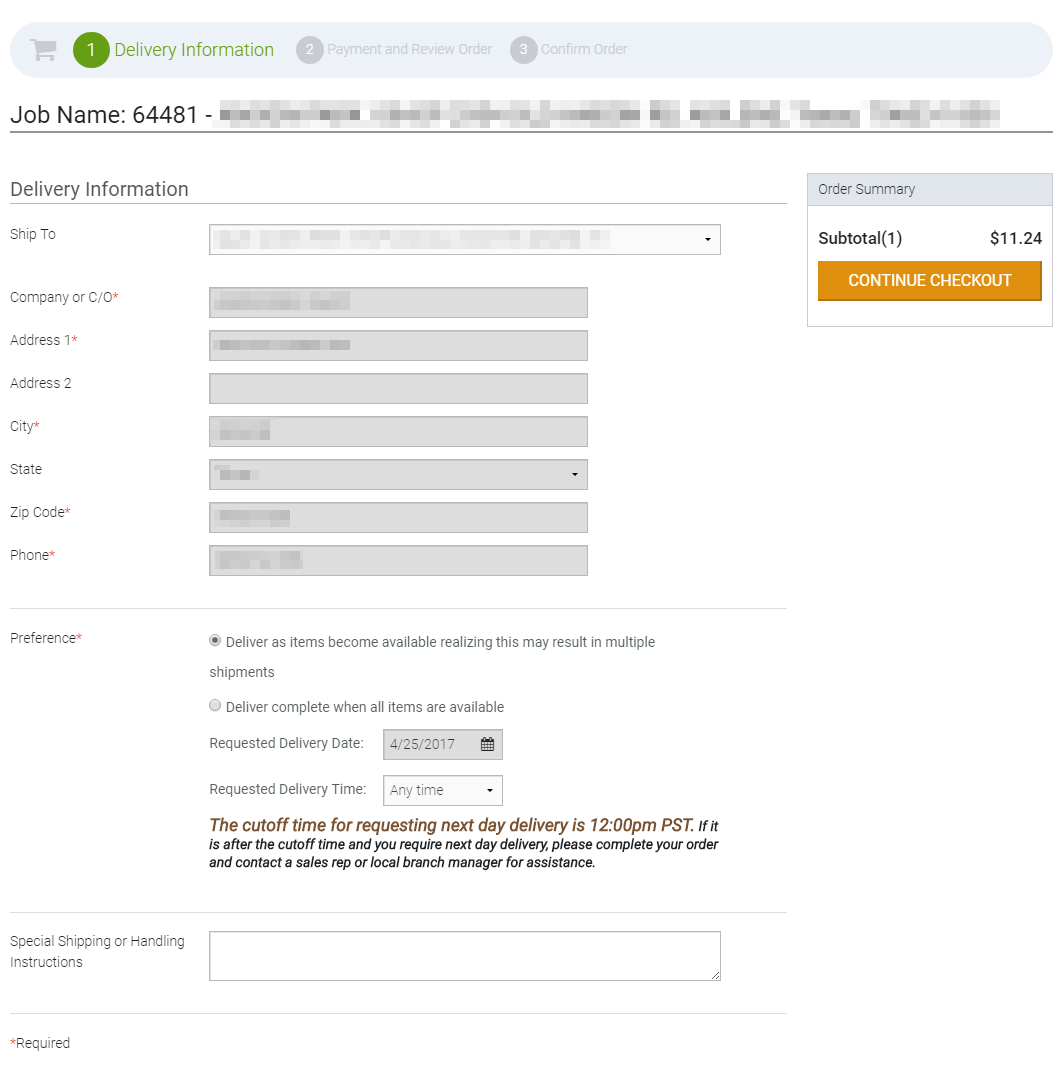
Your job account address and other fields are already pre-populated. If you’re using a shop account, you can have your orders delivered to a different address.
You can either choose to have your items delivered once they're available, or delivered all at once.
Make sure to enter any special instructions you want to convey to your branch team. A sales associate will work with you to deliver what you need when you need it. Click on “Continue Checkout” to go to the “Payment and Review Order page”.
You can either choose to have your items delivered once they're available, or delivered all at once.
- “Deliver as items become available realizing this may result in multiple shipments” - This will have your items sent to you once they are available. This may cause some items to come before others, as different items have different availabilities
- “Deliver complete when all items are available'. - All items will arrive at the same time, once all items are available. Preferred Delivery Date and Time are required fields, and you can adjust them using the calendar icon and time selector.
Make sure to enter any special instructions you want to convey to your branch team. A sales associate will work with you to deliver what you need when you need it. Click on “Continue Checkout” to go to the “Payment and Review Order page”.
