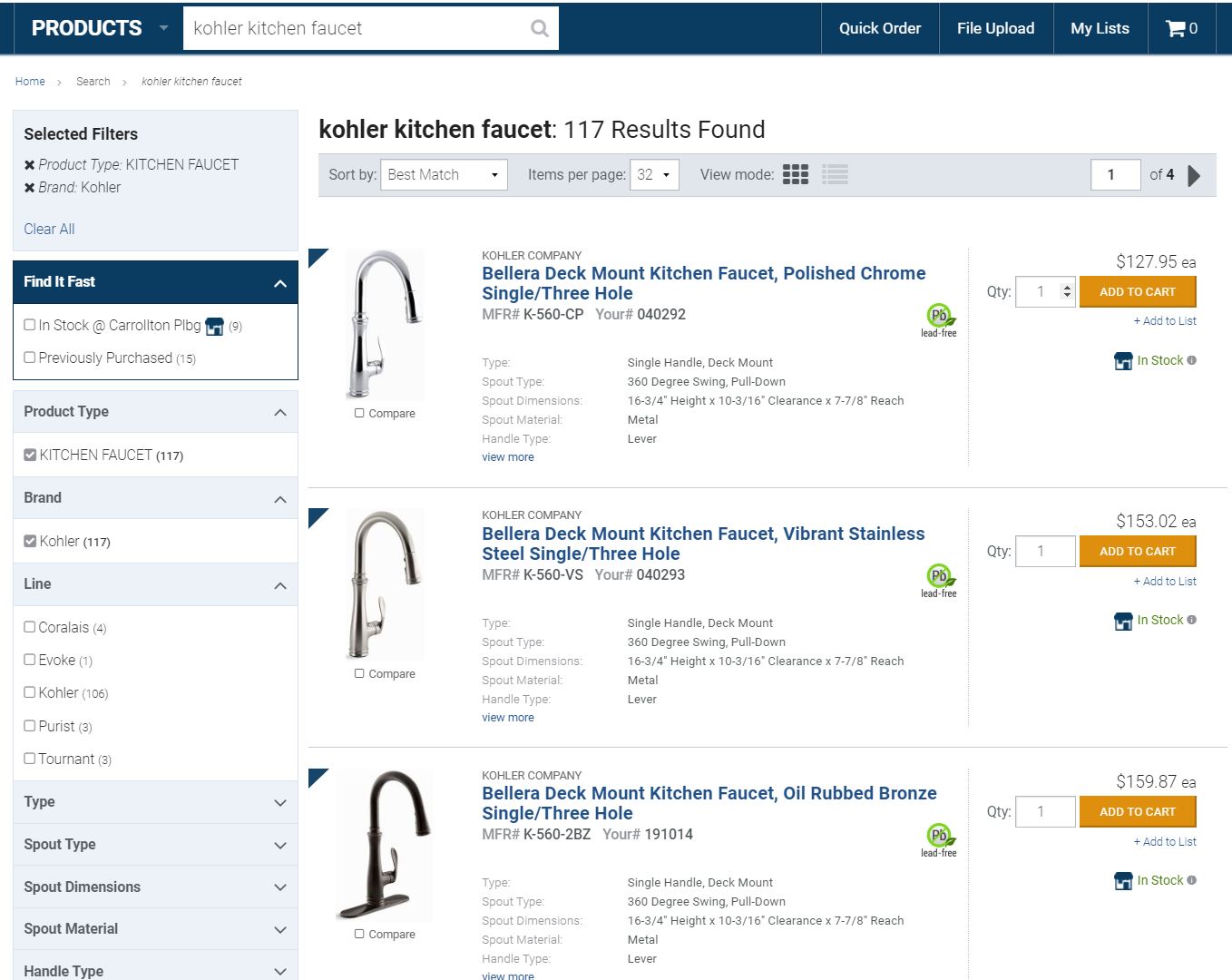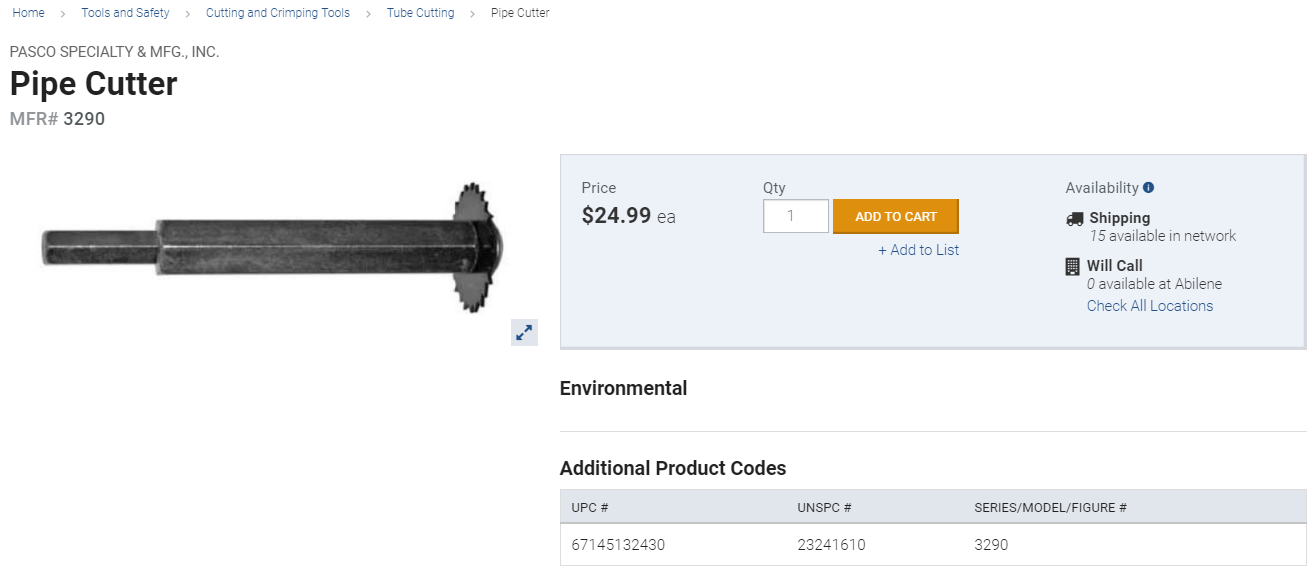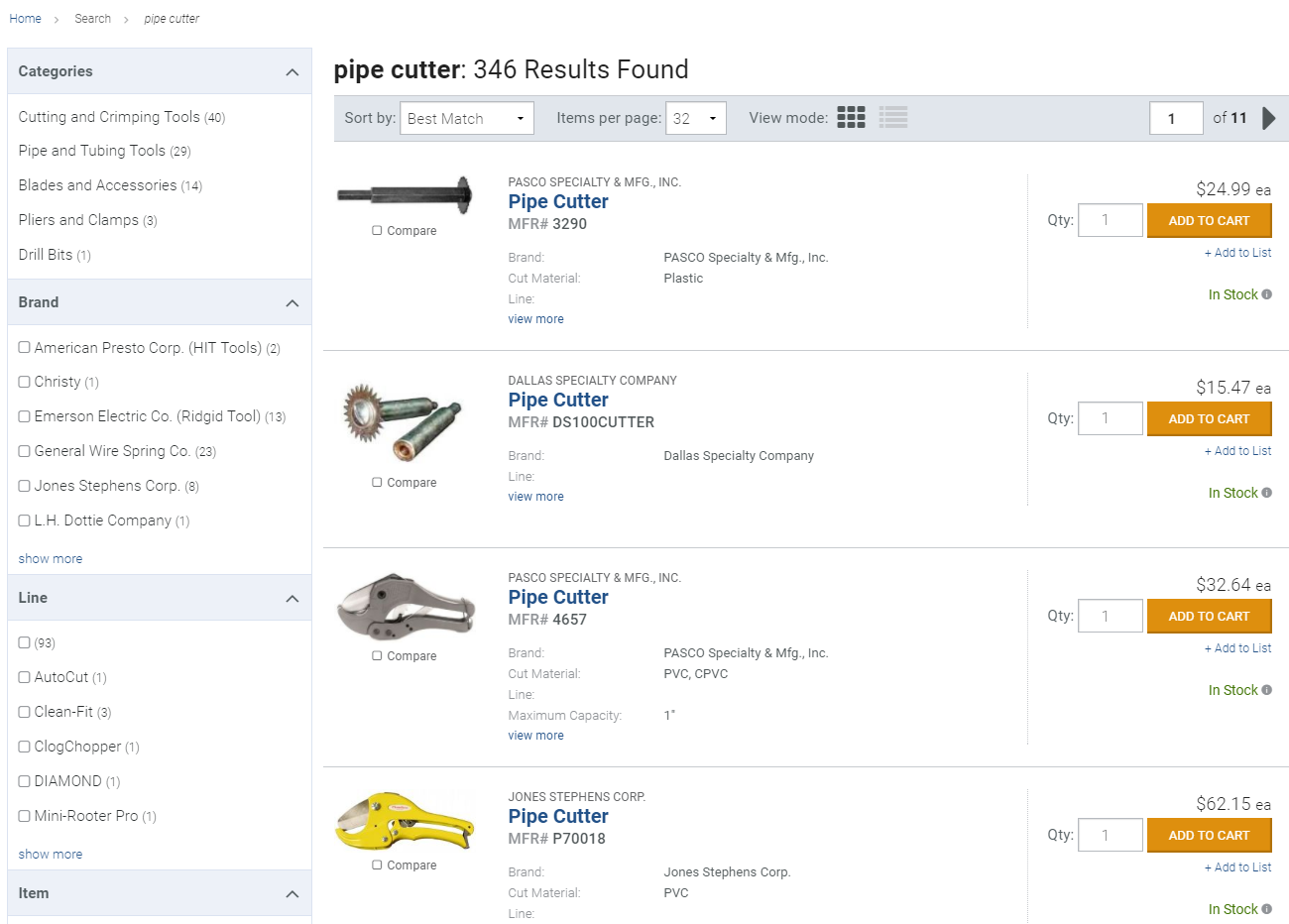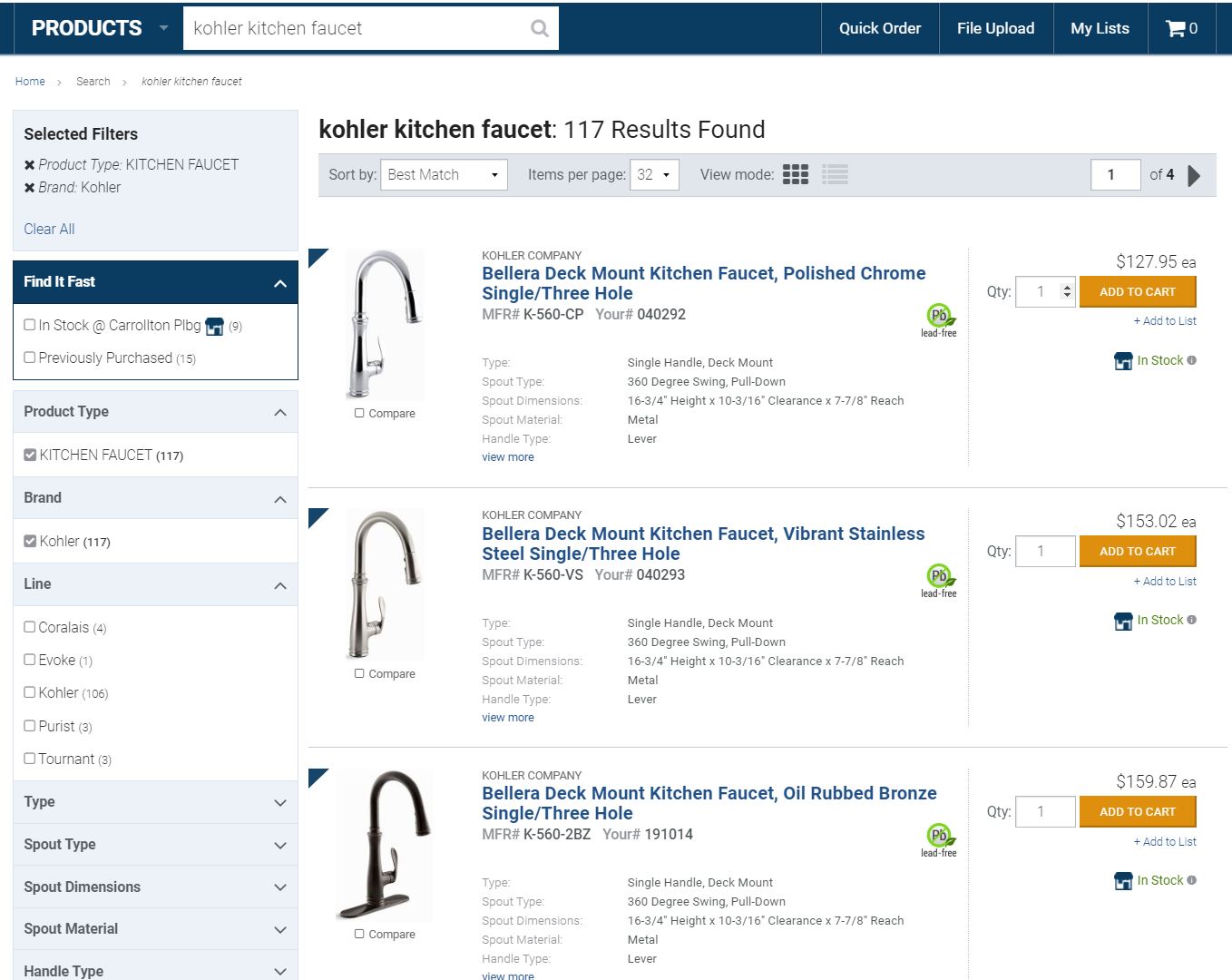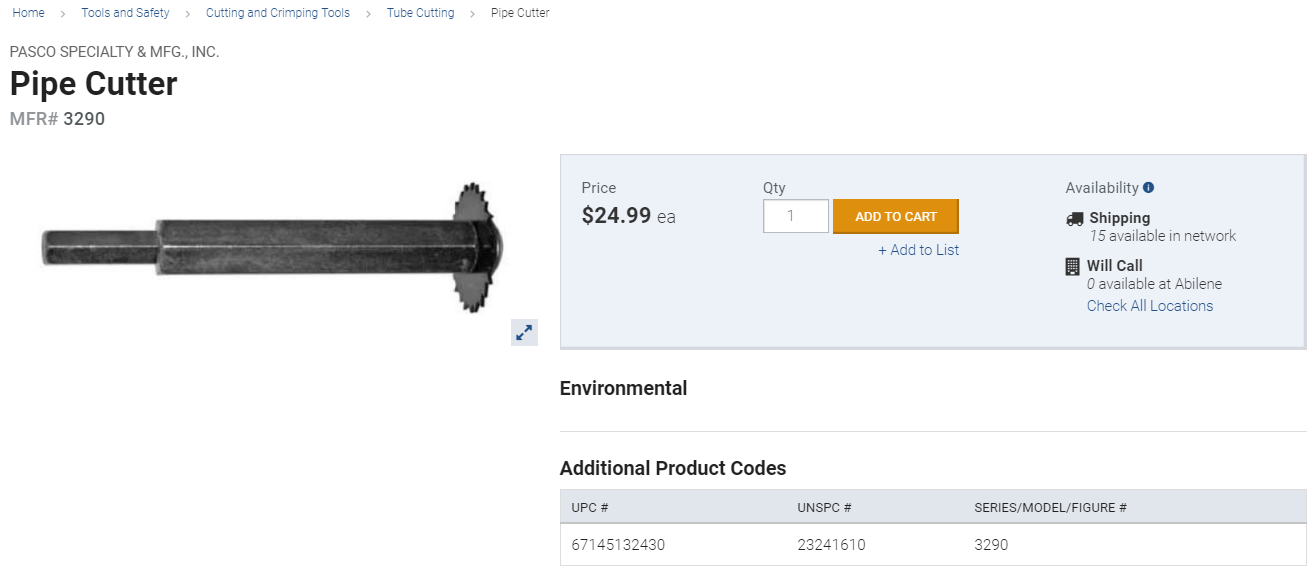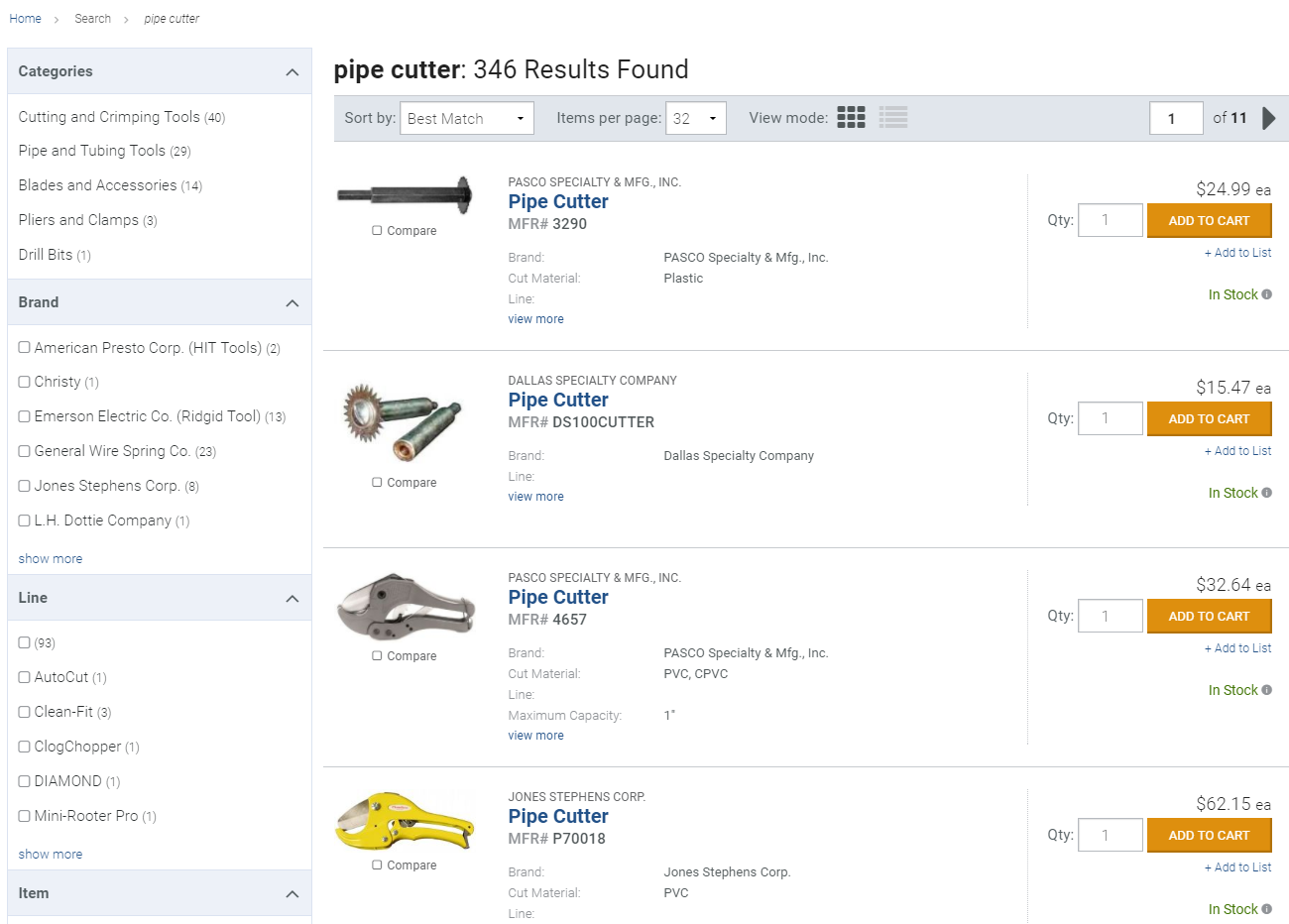In an effort to make your online experience with us more enjoyable, we continue to enhance our search functionality. Here are some tips to help you search for products on our site.
The Search bar allows you to search for the products you need from a variety of criteria. Below also include the appropriate example for the product shown here:
- Brand - Rigid/Ridge Tool Company
- Manufacturer Number - 69982
- Product Name - Pipe Cutter
- Series/Model/Figure # - 226 69982
Search Tips
If you're having any issues finding the products you need, keep the following tips in mind:
- Find it Fast filters: The addition of In Stock and Previously Purchased filters.
- Popular products: Popular items are now included within top search results to provide better targeted product sets.
- Auto-filters: When popular product types are searched, search filters will appear on the top left of the page and bring back exact matches on product sets. For example, a search for Kohler kitchen faucet will filter using 'Kohler' and 'kitchen faucet'.
- Avoid extra descriptors in your search if you aren't getting the results you need. For example, if you need to order a Long Nose Pipe Cutter, try searching for "Pipe Cutter", which will likely provide you with more results relevant to your search.
- Search Type-Ahead: Before pressing enter in the search box, look through the list that drops down from the search bar. This will list out product categories and/or individual products that are relevant to your search.
- Use Filters: If you're having trouble finding a specific product from your search results, make sure to use the filters on the left navigation to narrow down the results.