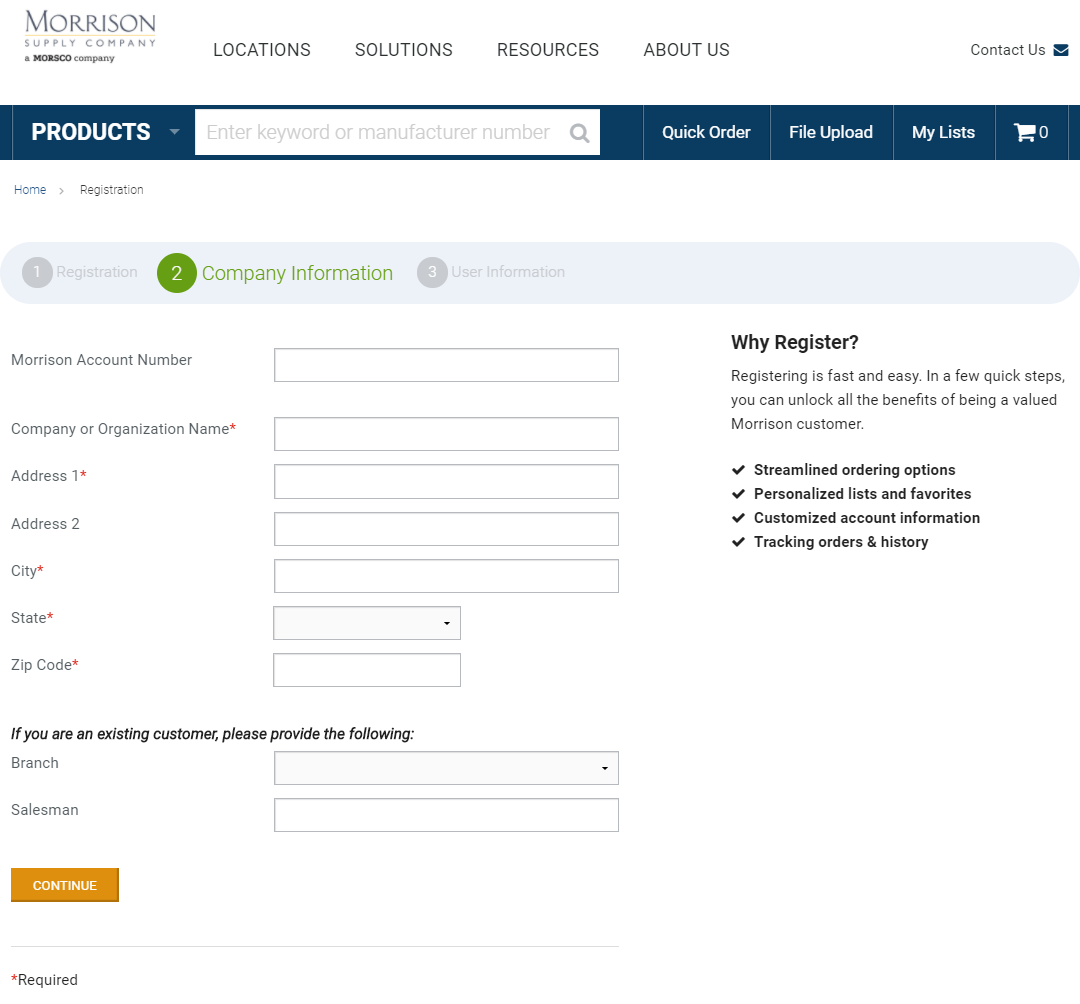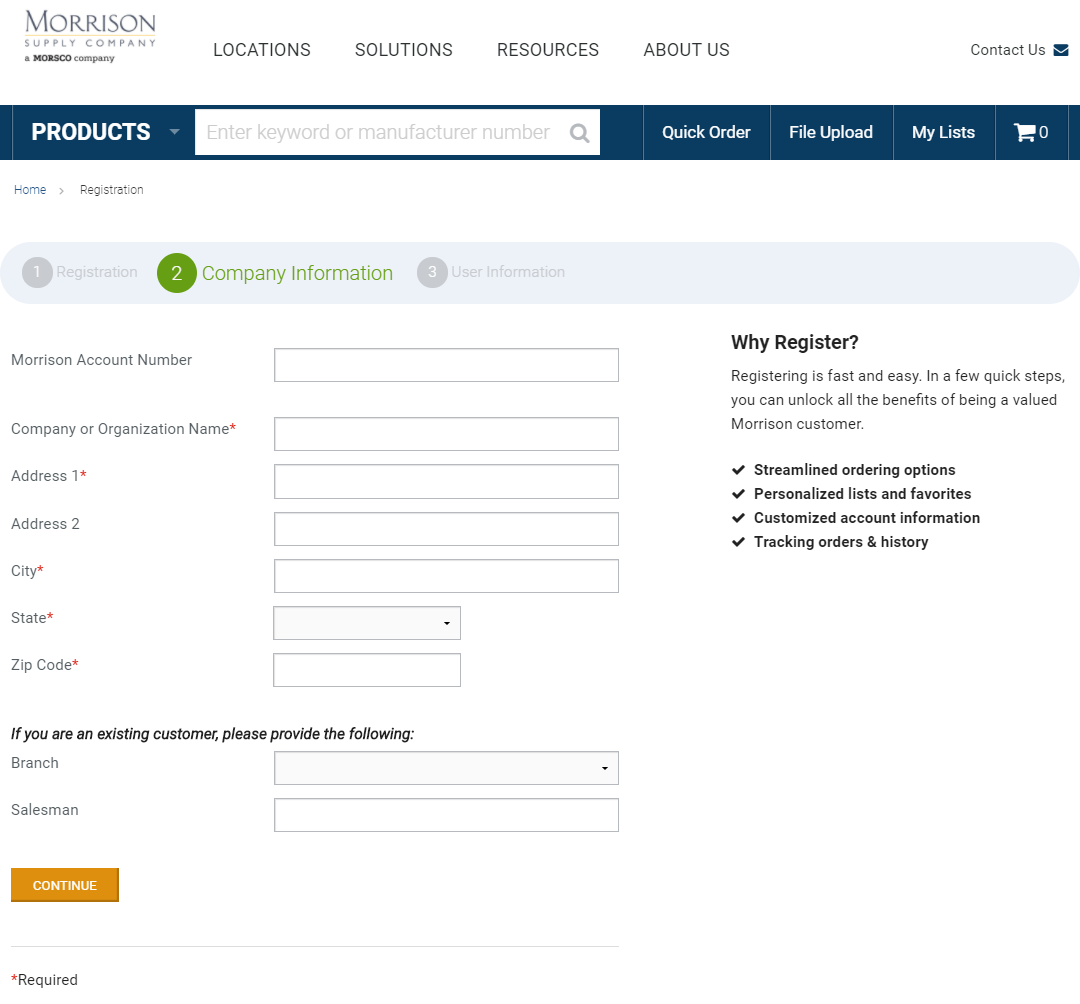Acct:
{{::vm.session.billTo.customerName}}
Job:
{{::vm.session.shipTo.companyName}}
{{vm.session.shipTo.lastName}} {{vm.session.shipTo.firstName}},
{{::vm.session.shipTo.fullAddress}}
Job:
{{::vm.session.shipTo.companyName}}
{{vm.session.shipTo.lastName}} {{vm.session.shipTo.firstName}},
{{::vm.session.shipTo.fullAddress}}
|
Help Center
|
Sign Out