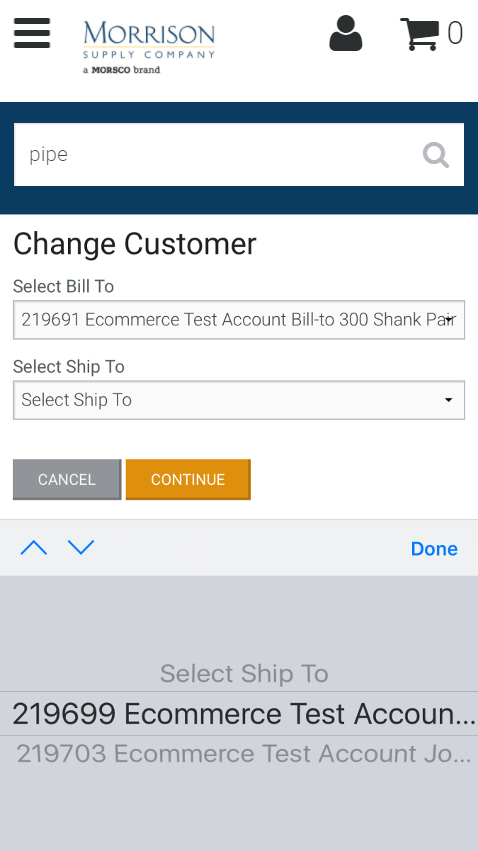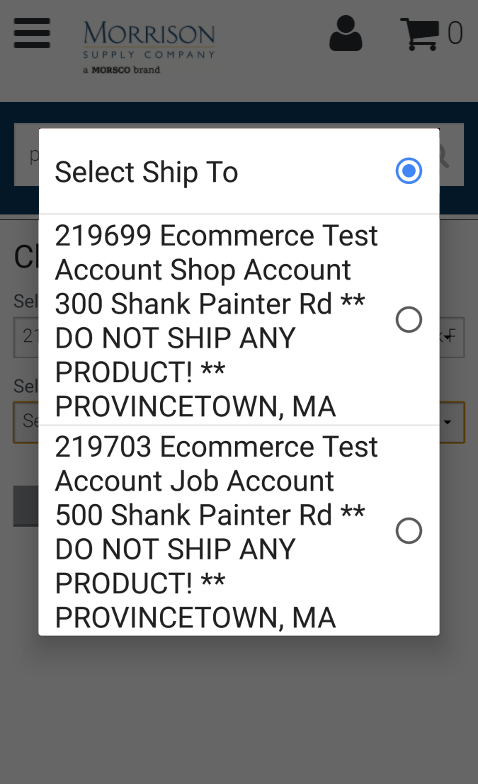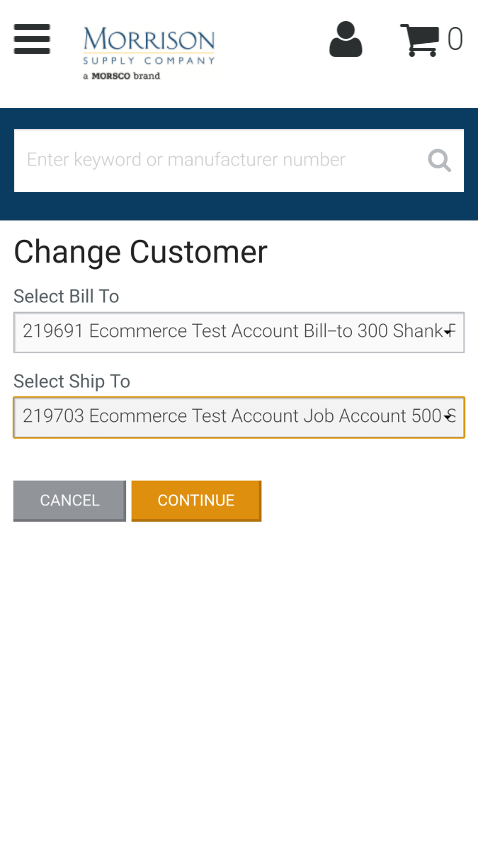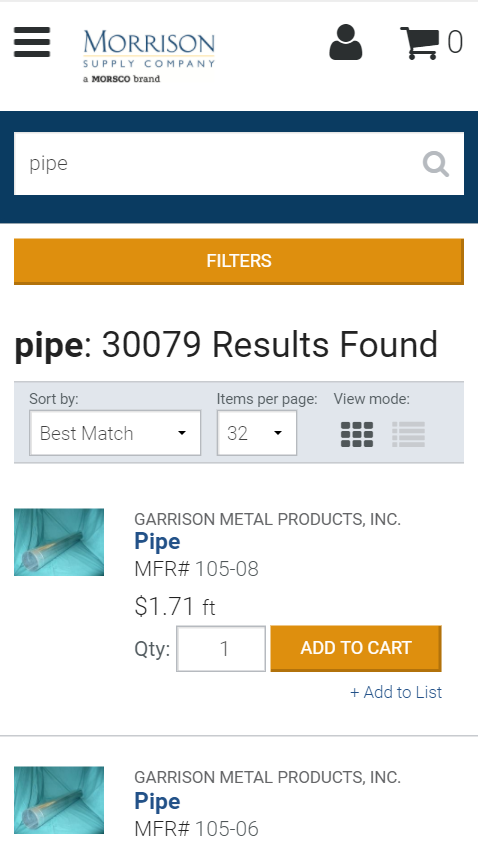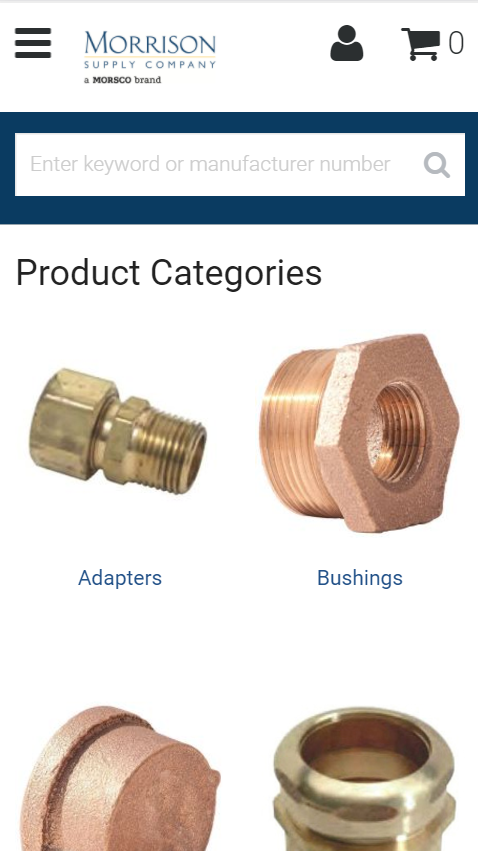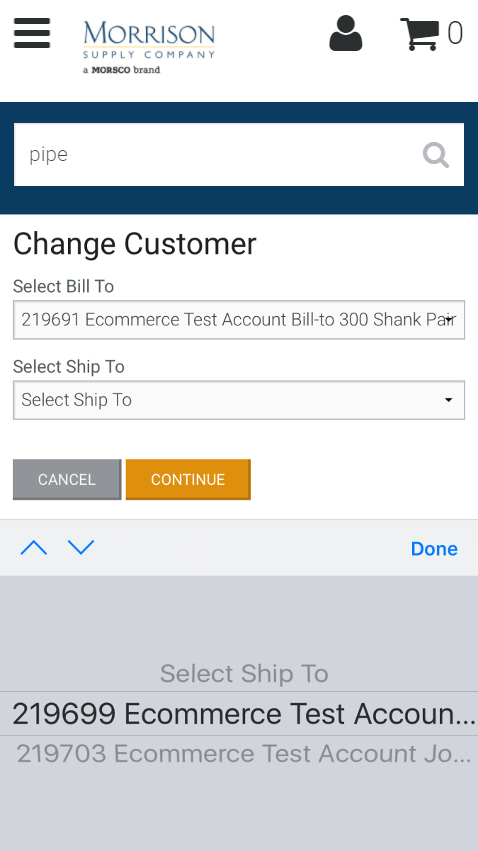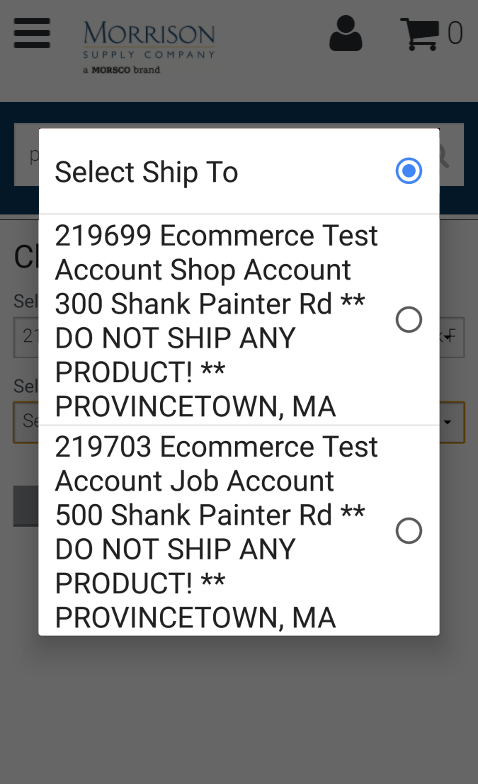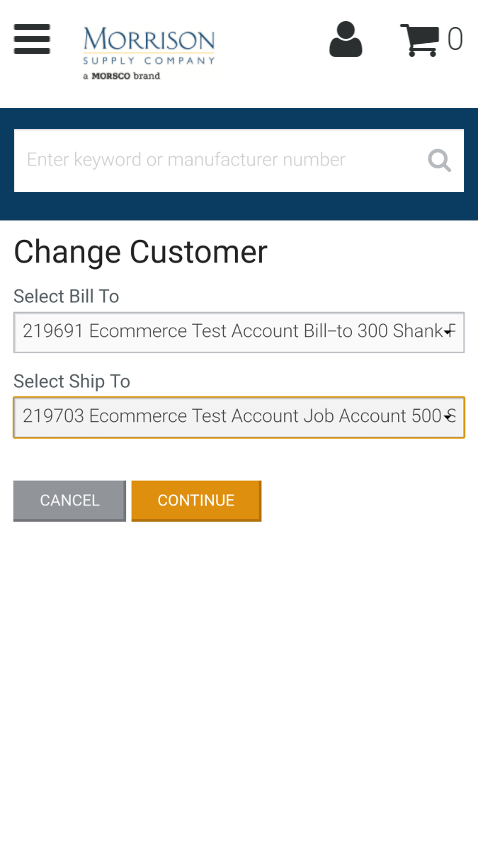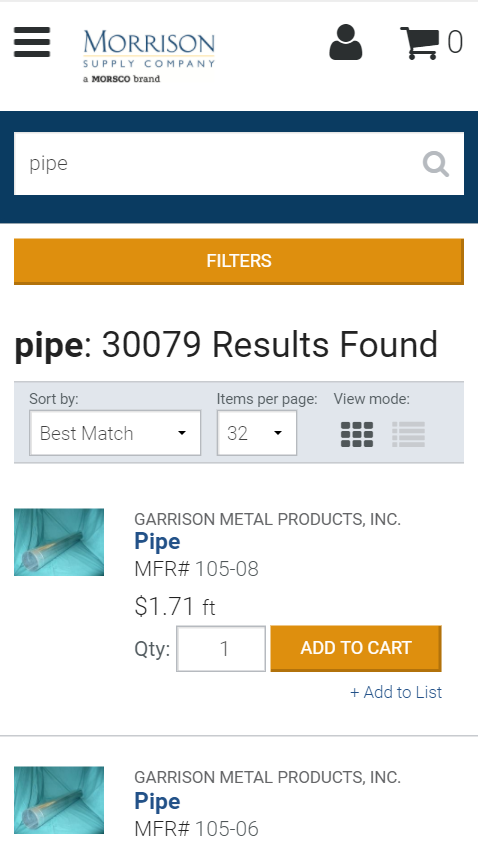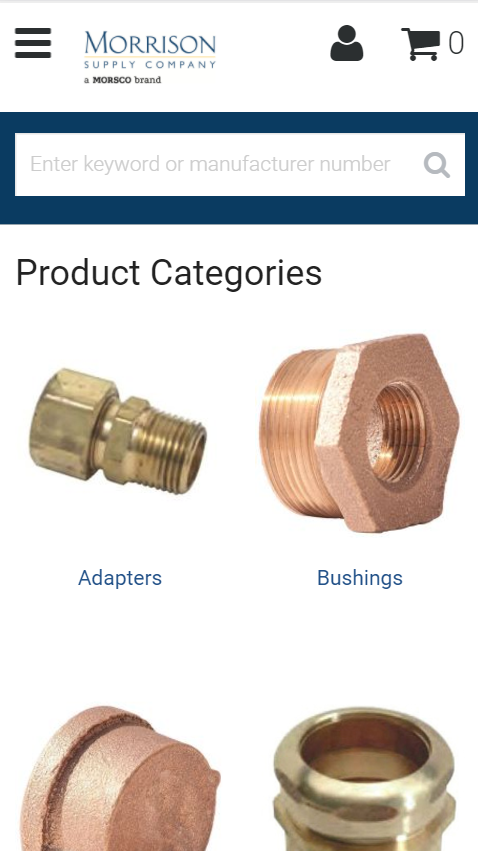Whether you are at the job site, in the office or on the go, our our mobile solutions work seamlessly together and with your local branch. Log in and make sure to select the appropriate Ship-To account. For iPhone, this will pop up at the bottom of the screen. For Android, this will cover the screen, and you will be able to select from there.
If you are using an iPhone or iPad, you will not be able to log in if you are browsing in private mode.
Products can be found 1 of 2 ways on the site:
- You can search for products from the search bar at the top, and look for the product by name, description, or MFR#
- You can find products by category from the front page. Choose the category of the item you're looking for, and find your product from there.