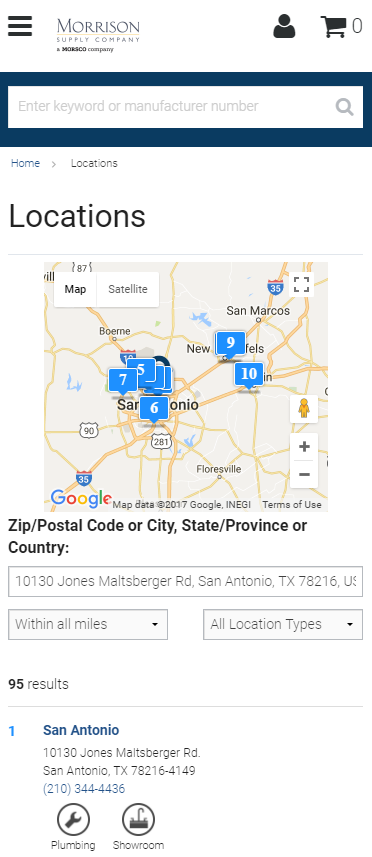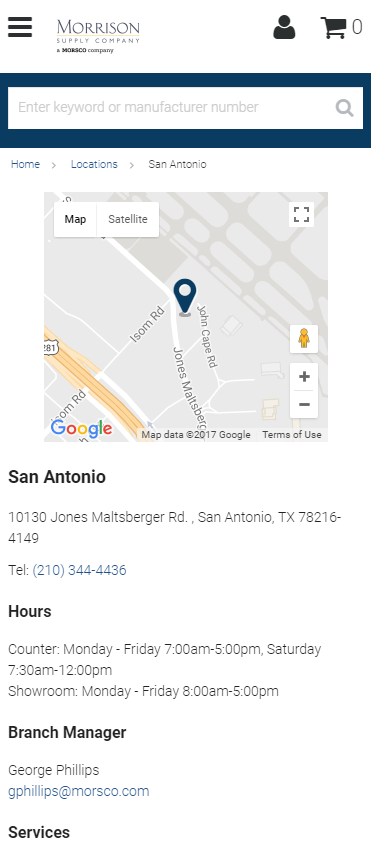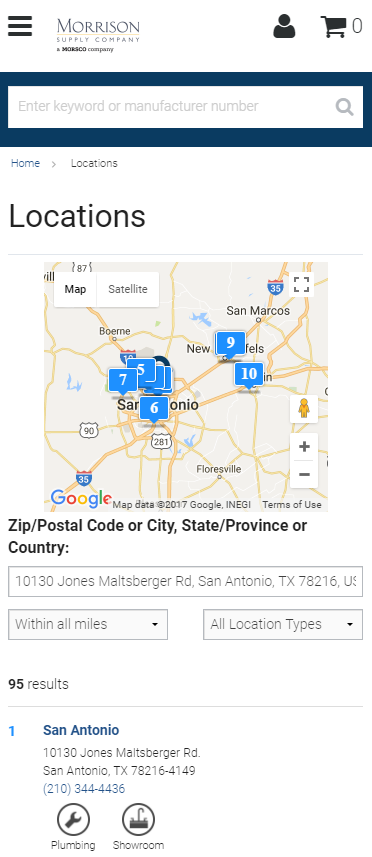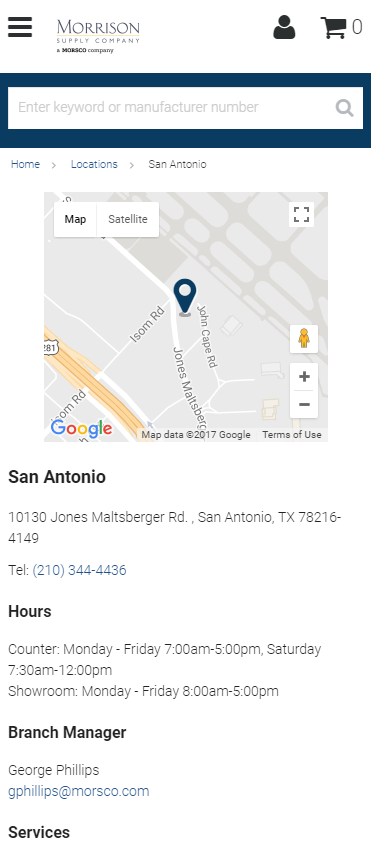The location finder can easily be accessed from the dropdown icon at the top left. By default, the Location finder will fill in your current location. You can change this with a different Zip/Postal Code or City, State/Province or Country. From there, locations will be listed in order of proximity to the entered location. You can click a location for more information on it.
The Location page will have a map with the location marked, the address, telephone number, hours, branch manager name and email, as well services provided and location images.